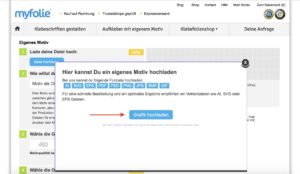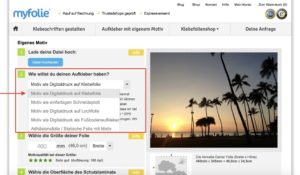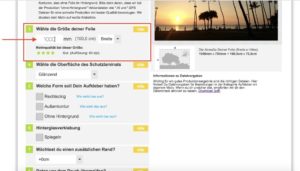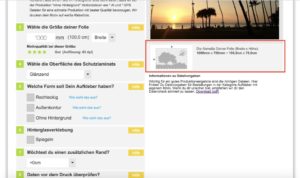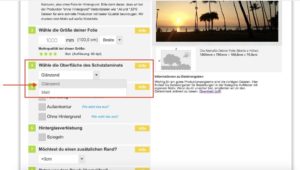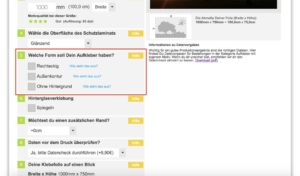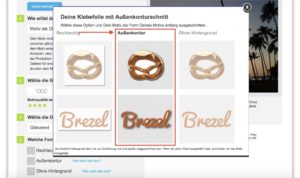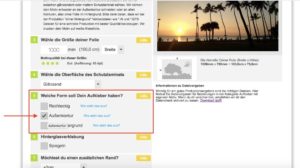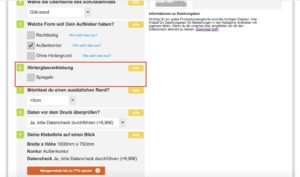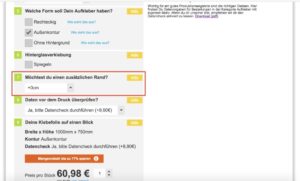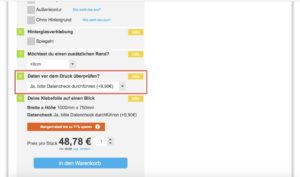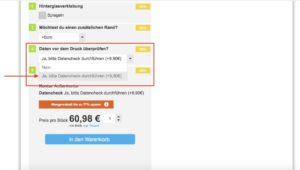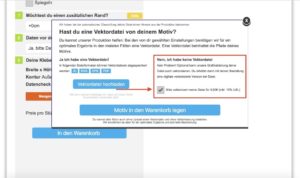Your photo as adhesive foil on the wall
Why photo adhesive film instead of wallpaper?
Why you should prefer an adhesive film as a photo wallpaper to a conventional wallpaper has several reasons. Wallpapers are often already prefabricated and can therefore not be changed in size and pattern. Your own desire remains to you there, with an adhesive film you can determine your motif and the size yourself. Photo wallpapers are available in different materials and you have to know when and where to use which material best. Our adhesive film, however, holds on almost all surfaces and you do not have to worry whether you have chosen the right material.
In addition, the application of photo wallpaper is not exactly easy. Often this is delivered in several parts and must be assembled independently. Thereby edges and shifts in the pattern can appear if you do not exercise this craft perfectly. Furthermore, wallpaper must be soaked in advance and then painted over again so that they hold. The adhesive film , on the other hand, is delivered in one piece and can be easily applied only with the help of a squeegee. You have to follow the same steps as with any other adhesive film. In addition, you save yourself some time by not having to mask the room in advance, cover it and then clean it again, you only have to create space to your wall.
How to create your photo as an adhesive foil
Inspiration, creative ideas and tutorials
In our blog we provide tips and tricks on the subject of adhesive films, stickers and advertising technology.
view all postsRelated Posts
Related Products